
Advice and answers from the Halopro Team

release time :2024-11-23
You can view detailed information on agent usage through purchase records.
Tutorial :
First,log in to the Halopro dashboard. Follow these steps to find detailed information about past agent usage, with the option to select a specific period for viewing.
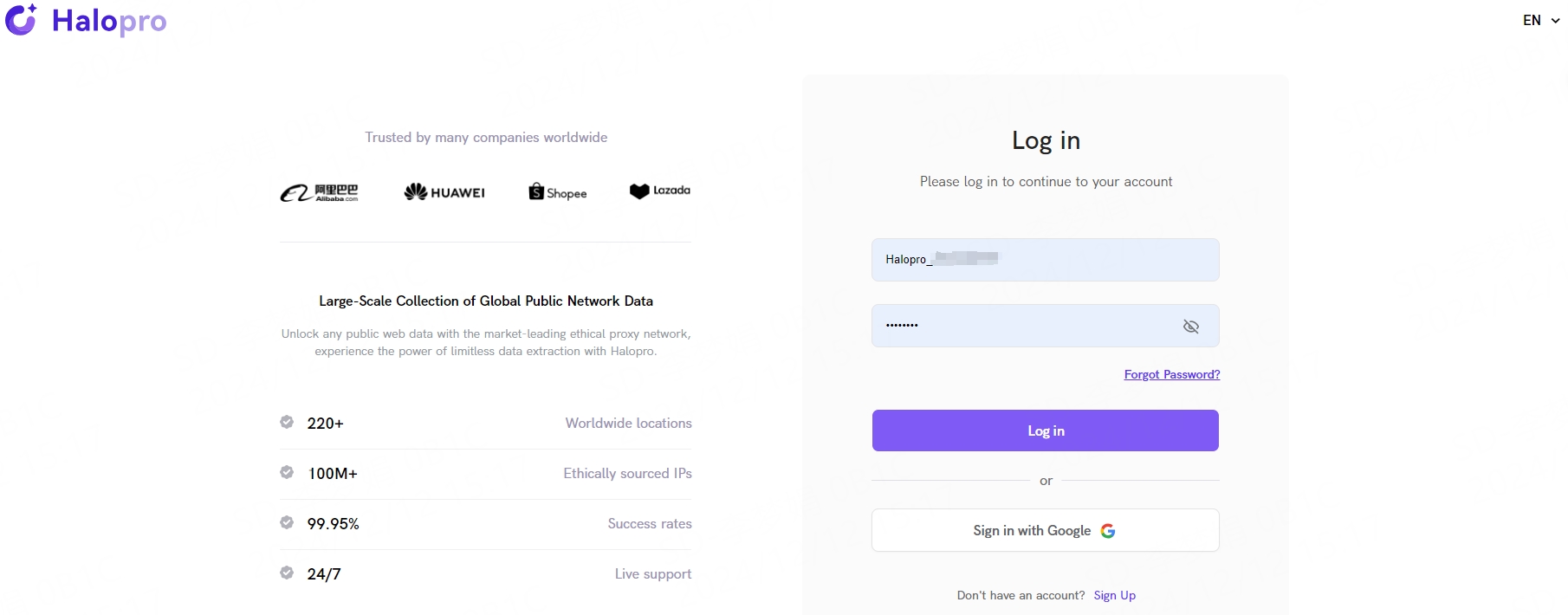
①If you have purchased Residential Proxies, Rotating ISP Proxies, or Rotating Datacenter Proxies, you can view your order history in 【Billing】. Additionally, you can check your traffic consumption statistics in 【Traffic Statistics】


②If you have purchased Static ISP Proxies or Dedicated Datacenter Proxies, you can view your order history in 【Billing】. Additionally, you can check the IP list and detailed information in 【IP Management】


Did this answer your question?


Contents of this page





