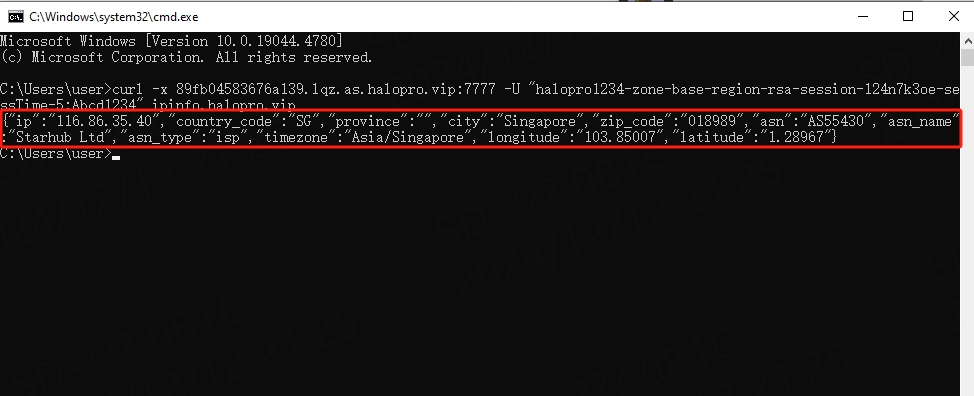Step 1: Click on 【Get Proxies】select 【User & Pass Auth】and proceed to the page.

Step 2: Click on 【Create Users】 to proceed with adding an account.

Step 3: Enter the username and password, then click【Add User】

Step 4: Return to the "User & Pass Auth" page.
Taking residential proxies as an example:
① Set relevant parameters based on your needs.
Note: You can select state (province) - city based on your requirements.
The IP validity period supports per request or specified duration; here, we will use a 5-minute validity period as an example.
② Select the users, and the other fields will be automatically filled in.
③ After setting the parameters, the test command will be automatically generated.
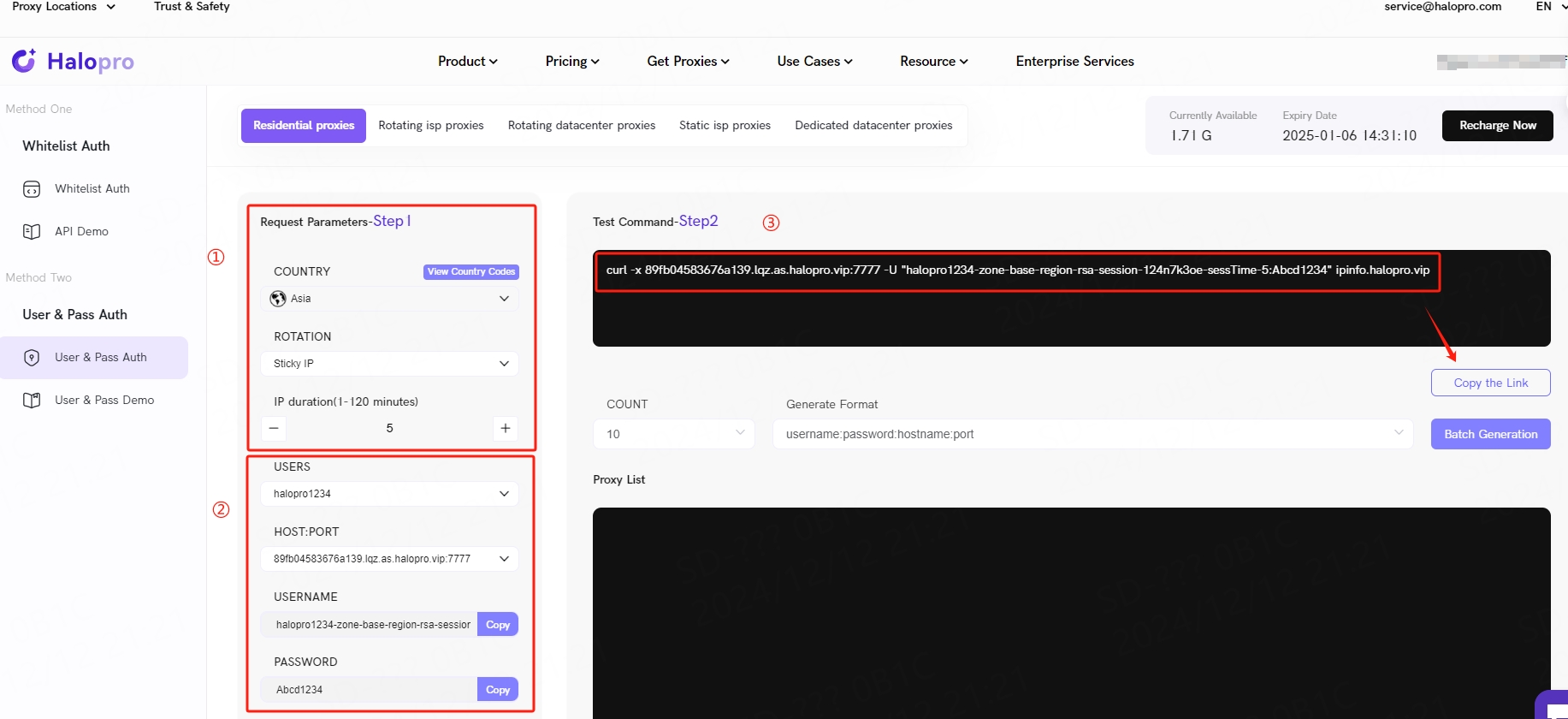
Step 5: Test IP connectivity. Press 【Win+R】 and enter " cmd " to open the Command Prompt.

Step 6: Copy the test command generated in ③ and paste it into the "Command Prompt" to check connectivity.

Press Enter to view the detailed information of the proxy IP, such as the IP address, country, and city. At this point, it indicates that the IP is reachable and can be directly configured for use on your device.