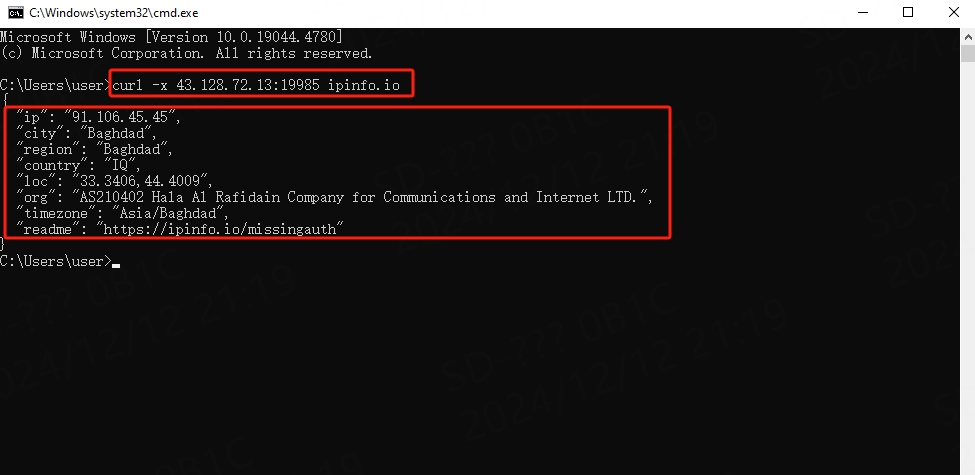Step 1: Click on【Get Proxies】select【Whitelist Auth】and proceed to the page.
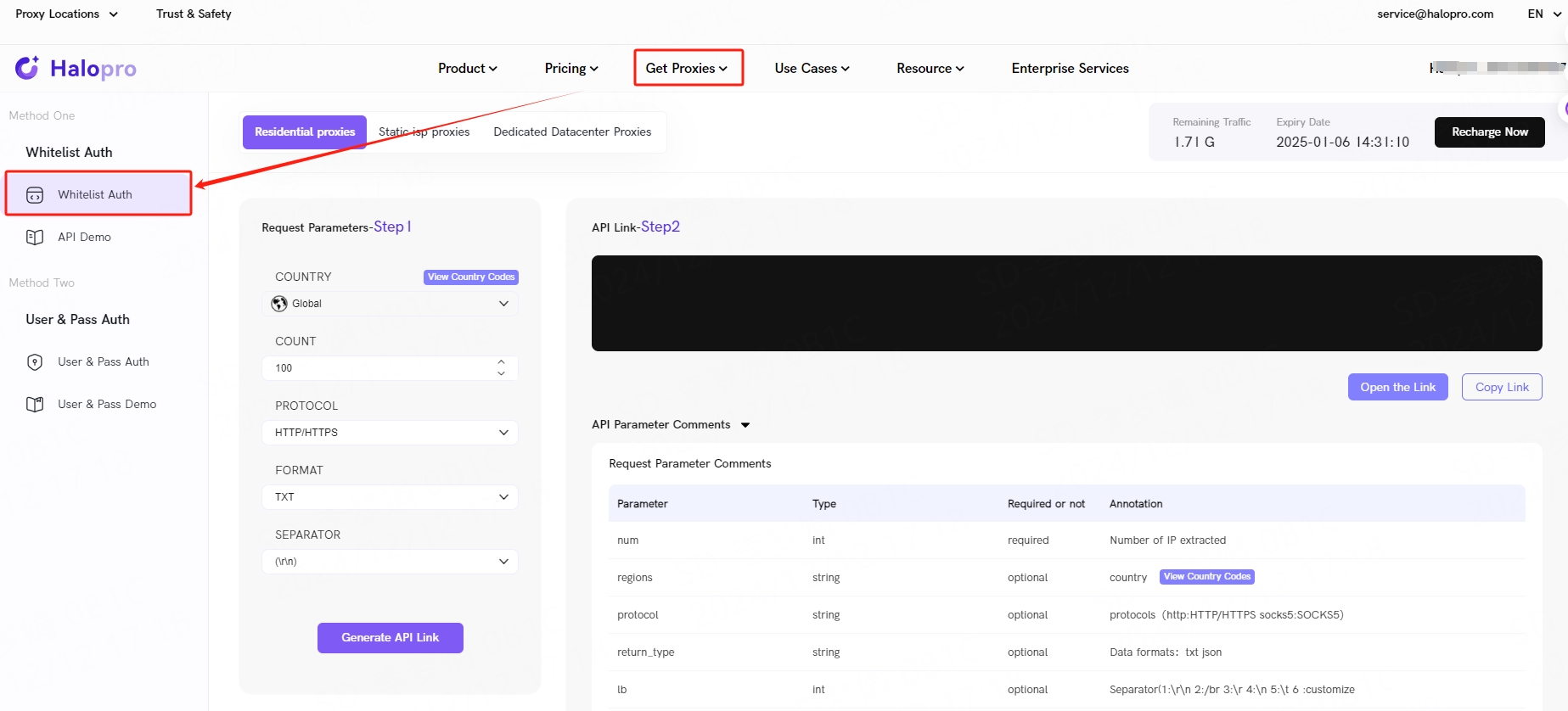
Step 2: Set Parameters. Fill in the relevant parameters according to your needs. Here, we will use Residential Proxies as an example to set the parameter values. Click【Generate API Link】

Step 3: Add to Whitelist and Click 【Confirm】

Step 4: Open the link to view the extracted list of 100 IPs.
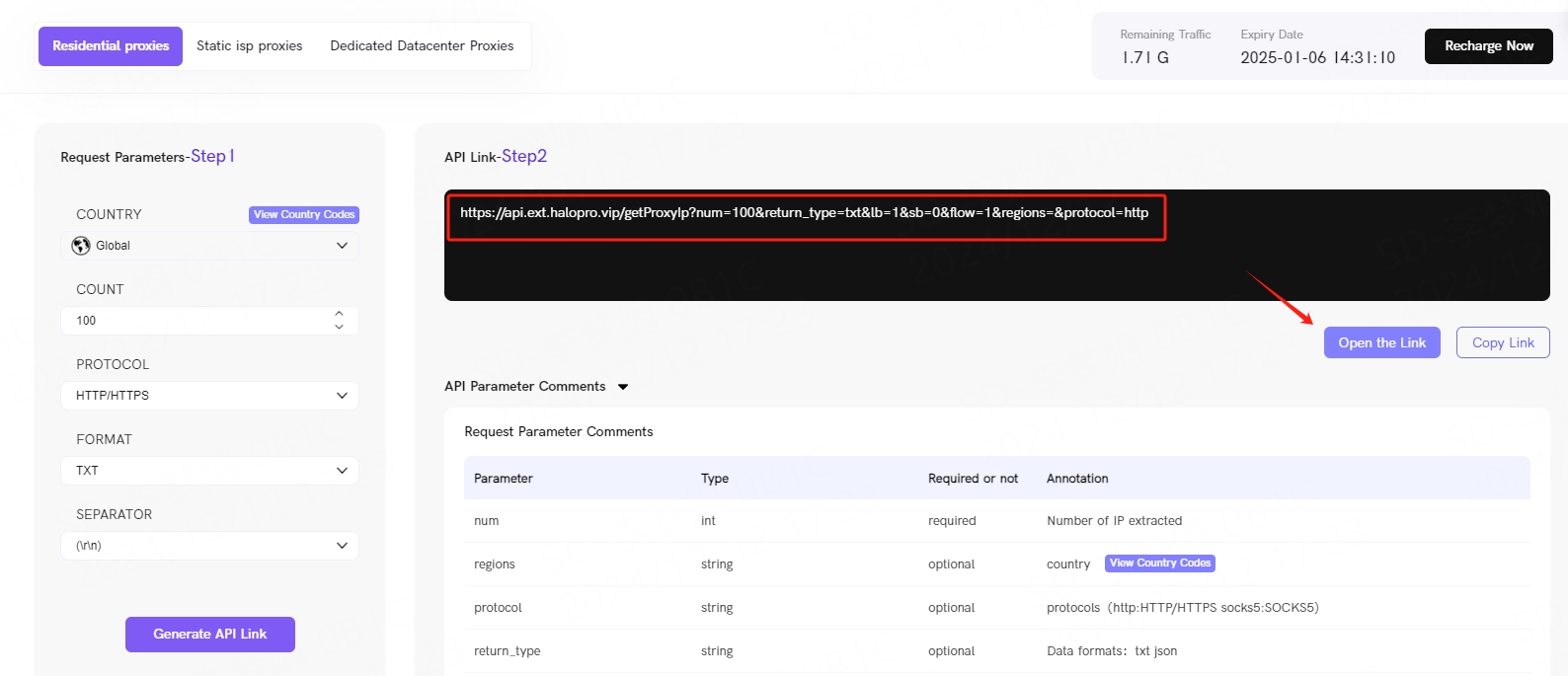
Only part of the IPs are shown in the screenshot.
Taking 43.128.72.13:19985 as an example, 43.128.72.13 is the IP address, and 19985 is the port.
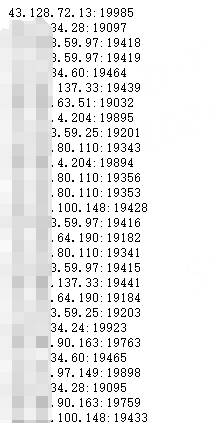
Step 5: Test IP Connectivity. Press 【Win+R】 and enter " cmd " to open the Command Prompt.

Step 6: Input the command [curl -x IP:port ipinfo.io] to check connectivity. For example, input "curl -x 43.128.72.13:19985 ipinfo.io" and press Enter to view the detailed information of the proxy IP, such as the IP address, country, city, etc. At this point, it indicates that the IP is reachable, and you can directly configure your device to use it.