

Halopro’s Static ISP Proxies provide dedicated residential IPs from real devices across multiple countries, allowing you to maintain a consistent online presence and bypass geo-restrictions reliably. These static IPs offer authenticity by appearing as regular residential users, ideal for tasks that require a stable, unchanging connection.
In this guide, you'll find all the essential information needed to start using Halopro’s Static ISP Proxies effectively.
Register and buy IP
First create an account and then access the Halopro dashboard. Select the type of IP proxy you want to purchase, choose any amount of proxy plan as needed, and complete the transaction.
KYC Verification
To use Halopro's full proxy functionality, please complete the “KYC Verification”. Please be assured that the verification is handled by our affiliate service and your information remains confidential at all times, Halopro or other third parties do not have access to it!
User& Pass Auth
On the Halopro dashboard, get the proxy list from this path:
Get Proxy - Accounting Mode - User& Pass Auth - Static ISP IProxy
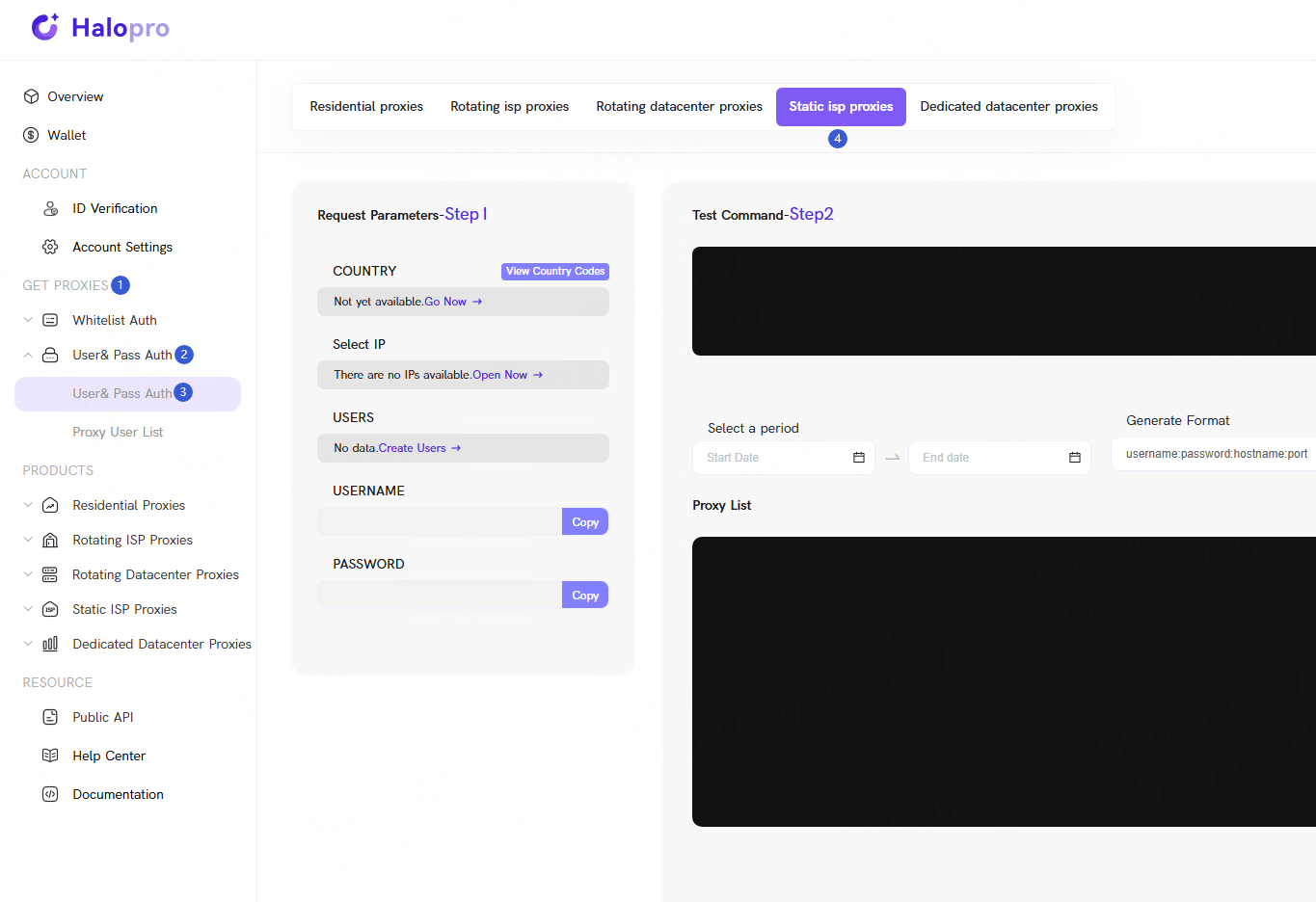
1. Select the “Request Parameters” information.
2. Select the “COUNT” and “Generation Format” of the generated proxies.
3. Select “Generation”.

Proxy User List Management
“Account Management” function can effectively help you manage and monitor sub-accounts, the viewing path is:
Get Proxy - User& Pass Auth - Proxy User List

Location settings
Halopro proxy network can locate IP by filtering the country. If the country parameter is selected, the IP will be selected from the specified country IP pool.
Parameter Information Interpretation

Other Software Integration
Halopro works with a variety of third-party tools such as Fingerprint Browser, browse our step-by-step integration guide and learn how to set up your proxy.
Whitelist Auth
Before using the IP proxy via “Whitelist Auth”, you need to add the IP of your current network environment to the whitelist of Halopro.
On the Halopro dashboard, get the proxy list from this path:
Get Proxy - Whitelist Auth - Whitelist Auth - Static ISP Proxy
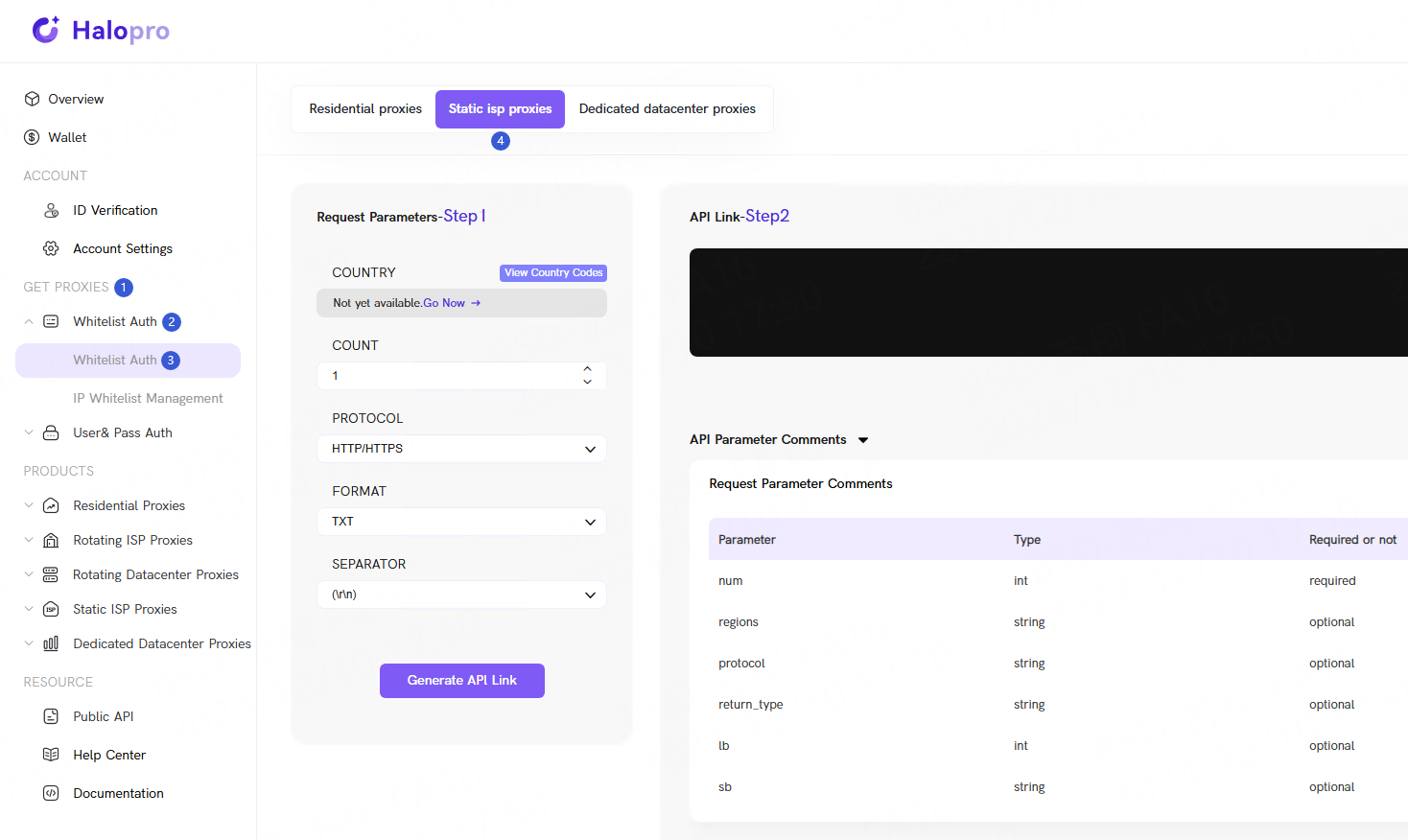
1. Select the “Request parameters” information.
2. Select “Generating Links”.
3. Select “Copy Link”.
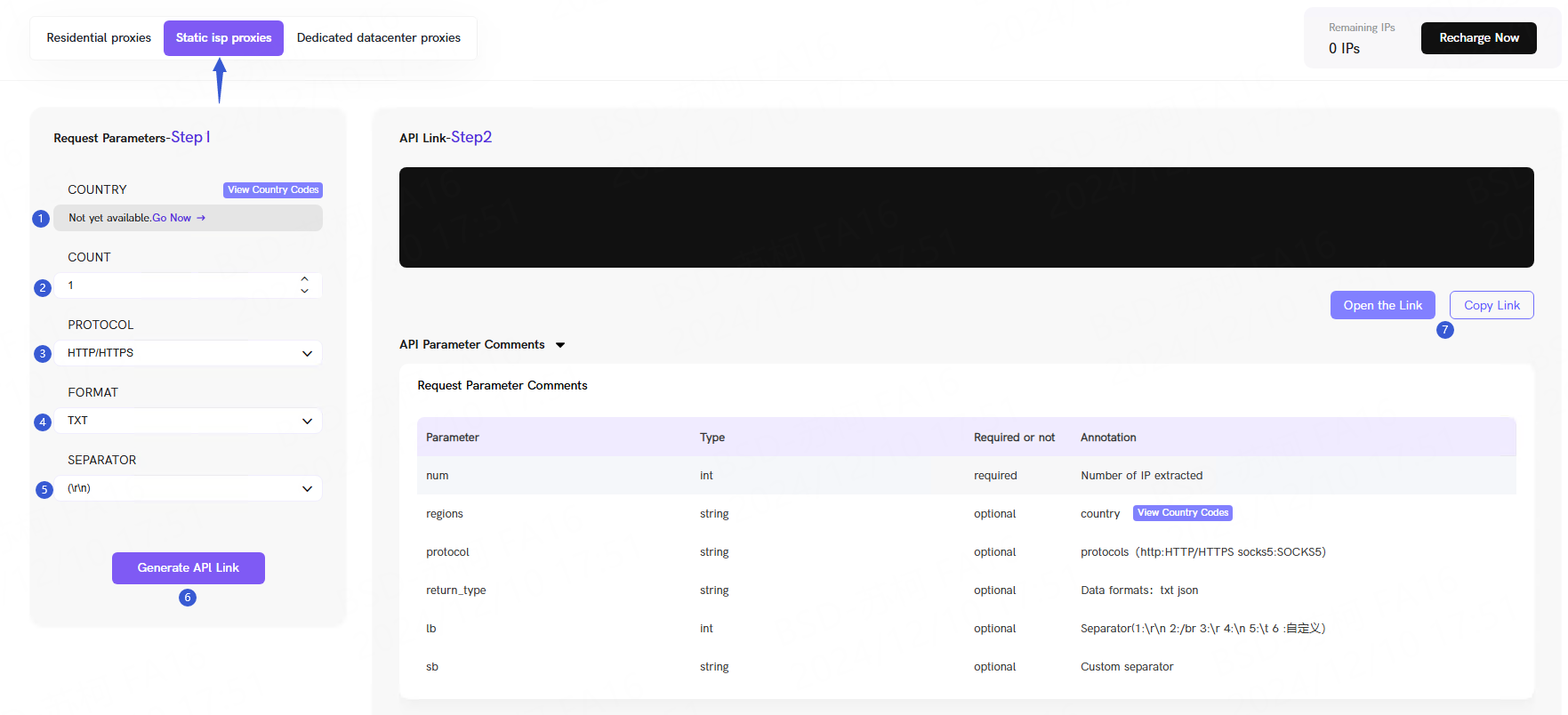
Parameter Information Interpretation
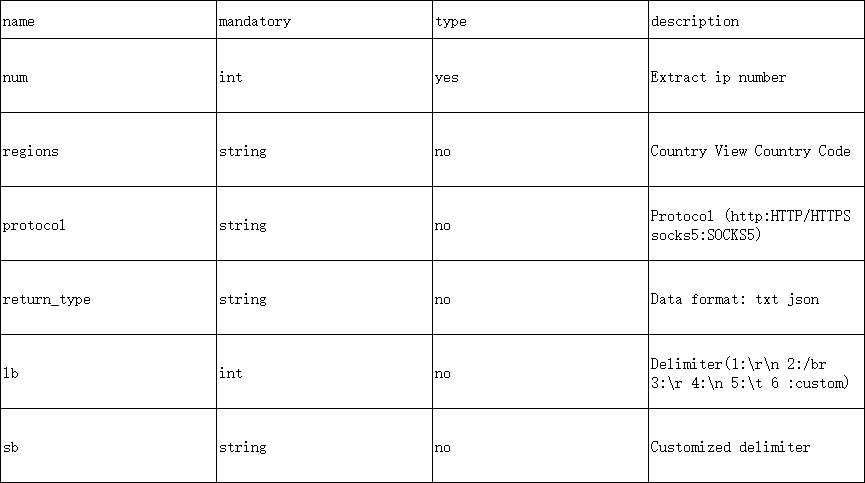
IP Management
You can visit the Halopro panel to view the usage statistics of the Static Residential Proxy. In the “IP Management” section, you can manage your static IPs and statistics, including IP addresses, renewals, time remaining, expiration, etc. The dashboard is shown below:

Other Software Integration
Halopro works with a variety of third-party tools such as Fingerprint Browser, browse our step-by-step integration guide and learn how to set up your proxy.
Additional Resources
If you have any additional questions, please contact our support team via the helpdesk or email. Also, if you are interested in more proxy types, please check them out to find the best proxy server for you.







